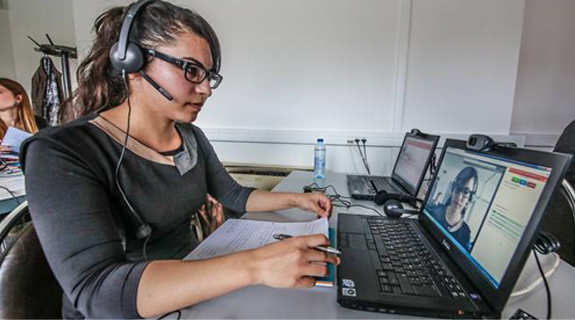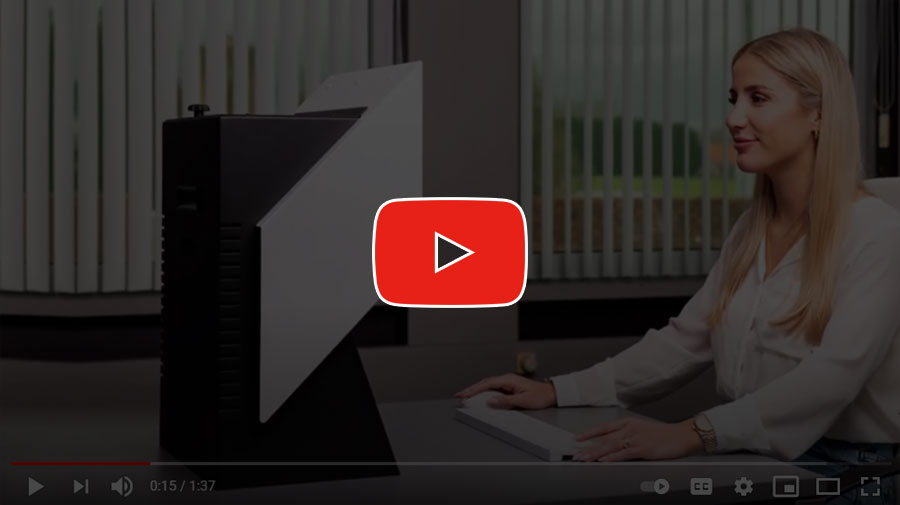Agent Workstations
The Workstations are the systems used by 'the agents' i.e. the people in the 'back-office' who are transmitted to serve the visitor or customer, over distance, from a remote location. The type of workstation depends on your requirements and expectations. In any case, training is not required : learning how to work with the system literally takes a few minutes.
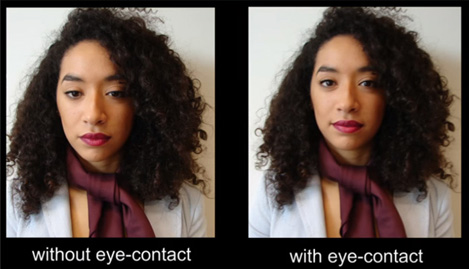
ALIGNED EYE-CONTACT
Do you want your agent to appear in the other location with 'aligned eye contact' ? As you have been able to ascertain, when using video-chat, video-conferencing or telepresence : it is not possible to look each other into the eyes. This is because the camera is placed outside the display area (for instance on top of the screen). Teleportel offers Workstations whereby that eye-contact does get aligned perfectly and your agent will look your visitor or customer straight into the eyes. That makes a big difference when it comes to establishing rapport and gaining trust. Eye-contact is the most basic and oldest communication method of humans.