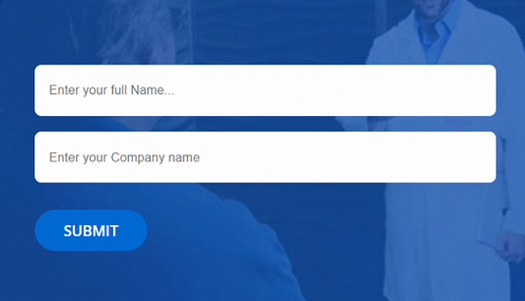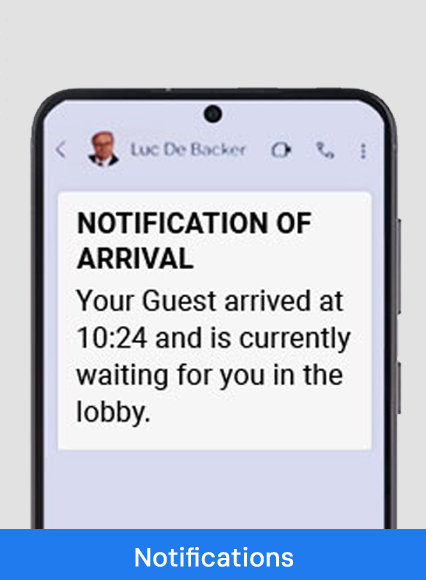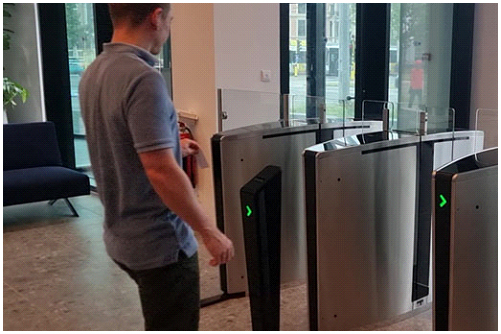Optimize your visitor reception with Pre-Registration
With Teleportel's advanced pre-registration, you anticipate the arrival of your visitors and streamline every detail of their check-in. Less paperwork, lower costs, faster processing, zero queuing, no confusion. A faster, safer, smoother, and far warmer welcome for all.

 English
English Nederlands
Nederlands Deutsch
Deutsch